
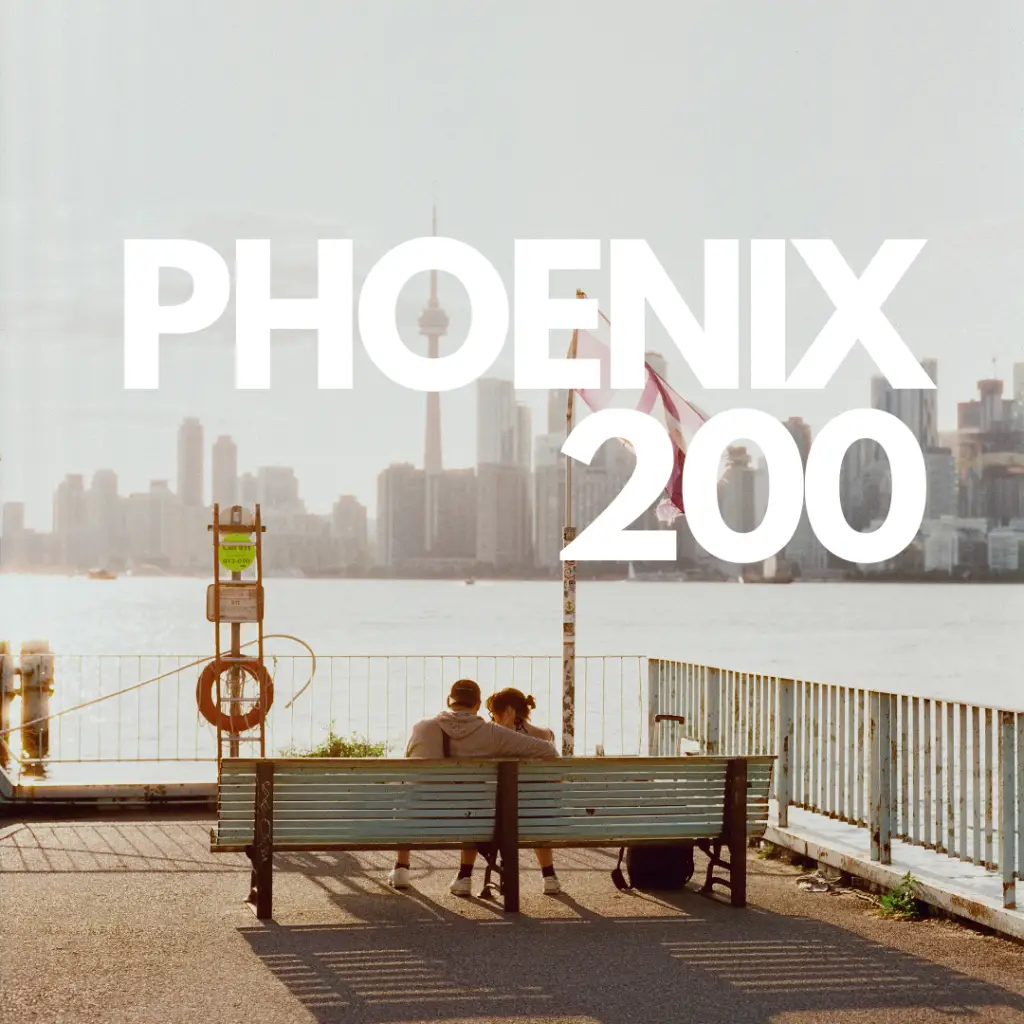
Harman Technology’s Phoenix 200 120 Film has arrived, and it offers a fresh take on medium format photography. At Graination, we’ve tested this film extensively, discovering its strengths and finding the best ways to bring out its unique qualities. Whether you’re looking for bold colors, retro vibes, or striking halation effects, Phoenix 200 is a versatile choice for your medium format shots. Here’s how to unlock the full potential of this film, along with our secret scanning recipe for even better results.
Phoenix 200 is a color negative film with an ISO of 200, making it ideal for bright conditions or flash photography. Originally launched in 35mm format, it’s now available in 120 format for medium format cameras. This film is known for its rich colors, strong contrast, and unique halation effect, giving your photos a nostalgic, cinematic feel.
To achieve the best results with Phoenix 200, we recommend slightly overexposing the film to enhance its shadow details and manage its limited exposure latitude. Here’s our guide to optimal ISO settings for different lighting conditions:
Phoenix 200 is known for its lack of a halation layer, creating a red halo effect around bright light sources. This feature can add a dreamy, vintage feel to your images. Here’s how to make the most of it:

Our exclusive scanning recipe is designed to make Phoenix 200 look its best. Here’s how we handle the film to ensure your images come out stunning:

If you’re looking to capture the essence of summer, Phoenix 200 120 Film is ideal. Its warm tones, striking contrast, and retro vibe make it perfect for beach scenes, outdoor portraits, or capturing the golden hour. Plus, the halation effect adds a cinematic glow that’s perfect for creating memorable summer photos.

Phoenix 200 is a versatile, creative film that pairs beautifully with medium format photography. Whether you’re looking to experiment with vibrant colors or capture a nostalgic feel, this film has plenty to offer. With Graination’s secret scanning recipe and expert tips, you can make your Phoenix 200 shots stand out even more.
Give it a try before the summer fades away! Visit Graination to get your rolls of Phoenix 200 and start shooting.